One of things, I always said to myself as an employee, was that if I was ever the boss, everyone I employed would have top of the range equipment – and not have to struggle by on old machines and archaic software.
However, when I became the boss, it became really hard to justify the expense of a new machine to myself. But after recently moving into a new office and saying to myself for the past 6 months that my current machine wasn’t quick enough, I actually bit the bullet and bought myself a new 27 inch iMac – not quite the top spec model but pretty close.
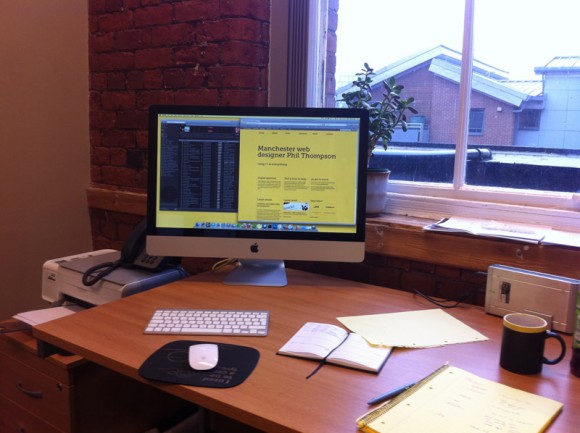
The difference
Now, I can open a gigantic Photoshop file and not have my machine crawl. I can also boot up Windows 7 in VMWare Fusion to test in Internet Explorer and still be able to run other programs. Denying myself the best tools to do the best job was a mistake – okay it was a mistake and had I been the employee I’d have been very annoyed at my boss for making me work a out-of-date machine for so long.
The business case for a desktop machine
One of the reasons I held off getting the new machine was because I wasn’t sure if getting a desktop based machine was the right move. After all, my work used to be primarily on site hence the need for a laptop but gradually over the last 12 months I have done less and less onsite work and when I thought about it, it seemed silly to be using a less powerful machine (i.e. the macbook) for my day to day work just in case I got an onsite job one day in the future.
Nothing better than that ‘new computer’ smell! For what it’s worth, I work on a two-and-a-half year old 17″ MacBook Pro, it wasn’t cheap when I bought it but as far as I understand it, the internals in the iMac vs. the MacBook Pros are pretty similar.
I found mine was going too slow for me earlier this year (PhotoShop, Coda, and a Windows 7 VM running) and instead of upgrading I decided to at least try out a RAM upgrade first – it was around £60 from Crucial so wasn’t exactly an extravagant expense – and took less than five minutes to install. The difference was like night and day!
It quite happily runs two Parallels VMs (Windows 7 and XP), Espresso, Cornerstone/Transmit (depending on what I’m working on), iTunes/Spotify, Firefox, and a couple of big PSDs in PhotoShop without so much as a stutter.
I’ll certainly be looking to upgrade the laptop itself again at some point over the next year, but knowing now just what a considerable difference the RAM makes, it will be top of my list next time I’m faced with a machine that’s not performing as well as I would like.
Next on my list is a hybrid SD harddrive!
Thanks for the comment John.
I too try to consider RAM upgrades first and have extended the life of a few machines by bumping up the RAM (from crucial also). My current (actually now, old) MacBook Pro (13inch) was rocking the maximum 4Gb and still running slow as a dog – hence the upgrade.